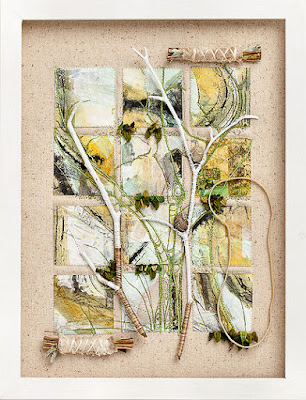
Thank you all for the great welcome back. The book has been printed (www.d4daisy.com) and I feel as though I can do other things.
We are really pleased with it and it has more pages than expected - the designer fell for Nina Humphreys' artwork and insisted we add a page or two. See right.
In the book, I do use the printer for some of the effects as I love the look and feel of paper and it is much stronger than you might imagine. Combining printouts with traditional drawing techniques is huge fun and I have several step-by-steps that feature this.
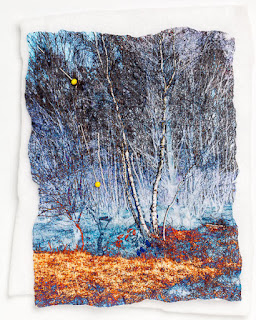 There isn't much use of image programs in Long Diaries as it is so difficult to find one that everyone uses. However I have found a splendid, totally free program called paint.net. It is quite free, quick to download and seems extremely stable. Just google on paint.net for details.
There isn't much use of image programs in Long Diaries as it is so difficult to find one that everyone uses. However I have found a splendid, totally free program called paint.net. It is quite free, quick to download and seems extremely stable. Just google on paint.net for details.I think it may be more Windows-based than Mac as it a development of the very basic Paint program that comes free with the Windows operating system. It really is the easiest software for Layers, which often cause hassle. I have used this part-stitched image in the book, printed on ordinary printer paper and crumpled it has hand stitching added.
Here is a tutorial on how to do it in paint.net.
1 Go to the File Menu and select Open. Choose a
suitable image. Trees work particularly well.
Go to the Layer menu (in the top bar) and click
on Duplicate layer. Note that the image will appear in the Layers box on the
right.
Repeat Step 2 so that three layers are showing in the layers box.
Click on the MIDDLE layer so that it is highlighted.
5
Go to the Adjustment menu on the top bar and
choose Invert Colours. This will change the colours of the middle layer only
but you won’t see a difference yet.
6 In the Layers box on the right, click on the TOP layer.
At the bottom right of the Layers box is a powerful little button called properties – see
arrow. Click on this and a box will appear.
Click on the little arrow (Mode) and choose the option ‘Difference’.You will see how the
image has changed. Good
fun, eh?
9
When you have finished playing, either save in
the native format (.pdn) to keep the layers
intact, or merge them down in the
Layers menu by clicking 'Merge Layers Down'. Do this
twice to ‘flatten’ the
image and save as a .jpg.
I promised to show some ideas for making text looked distressed but I think this is enough
for now and I will be back soon with ideas for mock calligraphy.








4 comments:
That all sounds very interesting but a bit daunting to me - I'm not very confident with my laptop but would definitely like to try it. I'll ask my technical adviser (daughter) to be on hand to get me out of any scrapes and thanks for sharing this.
Thank you for the tutorial. It looks great! Maggie would you consider adding a widget/link to your blog so we can follow you via email notification?
Thanks, Heather. I think it is quite a useful program.
Susan - i think I might have added that!Good idea.
Thank you for such a great post you wrote here and I'm very obliged to write an article here on the benefit of herbal herbs.I am 29 years old and have been diagnosed with breast cancer, ease of treatment and a similar story, except for my first acceptance as a rejection of herbal medicine. I was not part of the Perseid movement and did not really build relationships with any of them, I just believed in their operation. I say this because it was during the use of Dr. Itua herbal medicine that I now attest that herbal medicine is real, the phytotherapy Dr. Itua heals my breast cancer which I suffered for 2 years. Dr. Itua herbal medicine is made of natural herbs, with no side effects, and easy to drink. If you have the same breast cancer or any type of human illness, including HIV / AIDS, herpes cancer, bladder cancer, bladder cancer, prostate cancer, kidney cancer, lung cancer, skin cancer, skin cancer and skin cancer. , LEUKEMIA, VIRUSES, HEPATITIS, INFERTILITY WOMEN / MAN, LOT OF LOVE, LOTTERY. ITS CONTACT EMAIL / WHATSAPP: Or drituaherbalcenter@gmail.com/ +2348149277967
Post a Comment